Are you worried that your teen’s smartphone or tablet could be a source of negative influence or cause life-long harm to your teenager’s mind? It is a genuine concern which parental control apps in the market have addressed.
The tech world is exploding with popular apps and software faster than people can keep up with them. Teenagers are caught up in the middle as they are in the age of exploration and curiosity.
A Teenagers brain is yet to grasp the aspect of consequences and that’s why teens are drawn to risky behaviors. These mental changes are not only limited to their physical life but also online.
As a parent, the need to monitor your teenager using the best parental control apps for smartphones and tablets is a good move as the virtual world seeks to own your teen for their benefit.
Using parental control apps cannot replace the need for open communication with your teenager on the healthy way to navigate the internet. In your conversations, explain what they are allowed and not allowed to do, off-limits sites, and how they ought to act while online.
It is also advisable to inform them that you will be monitoring their devices.
What are the Functions of Parental Control Apps?
The range of services depends on whether you get a free or paid version.
- Allows you to monitor the amount of time your child spends online
- Limits access to certain websites, apps, and software
- Tracks the movement of your teenager
- Text and social media monitoring
- Receive alerts when the app notices a sequence of concerns
- Gives you a report on internet activities
Here are the best Parental control apps for iPhone and Android 2020 (free and paid version)
1. Net Nanny

Considered as one of the best child protection app, Net Nanny has splendid features with a modern easy to use design.
It has outstanding web-filtering technology and lets you view your teen’s online searches and use. It also notifies you when the app blocks your teen from viewing sites with pornography, suicidal content, drugs, extreme violence, and other adult-like content.
The blocking service is limited on iPhone; Android phones have no restrictions on all parental control apps, making it the phone of choice for teens.
Net Nanny allows you to plan with your teen and schedule appropriate screen time; it automatically locks itself when the time expires.
Its GPS tracker instantly shows your teen’s real-time location, and the family overview map traces their previous visits.
Their latest addition involves screening content on social media like Instagram, Tik Tok, and YouTube instead of allowing or blocking the whole app.
Setup for this child protection app can be a struggle. It is also considered to be a bit expensive – $11 per device annually.
2. Qustodio
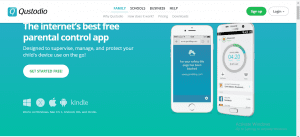
Believed to offer the best multiplatform support with software available for iOS, Android, PCs, Kindle, Windows, and Mac. It covers 5-15 devices with the ability to set screen timer on each.
Qustodio on Android phones allow you to track your teen’s texts, calls and authorizes you to block questionable contacts. As a parental control app for iPhone, it has greater web filtering features and location tracking permission.
You can monitor most social media platforms, including YouTube, with the option of incognito mode.
The panic button your teen can press in case of distress sets Qustodio apart from other Parental Control apps. You instantly get an alert with your teenager’s exact location the time the button was pressed.
Qustodio’s setup is sophisticated and advanced, making it a great pick for teens who may try to find a way around it.
Qustodio offers a basic free version, while the paid version is relatively expensive – $54.95 for 5devices.
3. Kaspersky Safe Kids
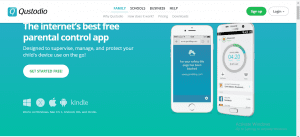
It is the better option if you are on a tight budget as the basic free version comes with your Kaspersky internet security. Once activated, it allows you to block computer access, limit some applications, and restrict online access.
The premium version has a wider range of parental tools like GPS tracker, real-time alerts, geo-fencing, and social media monitoring.
You know how teenagers switch off their phones to avoid your call or text then claim their battery died? Kaspersky Safe Kids has a low device battery alert, which notifies you when your teen’s phone needs charging, way before it switches off.
Kaspersky safe kids is not the best iPhone parental control app, as it is impossible to monitor texts and calls. It is also limited in the sites and apps you can block.
Another downside is that your teenager can uninstall this app, unlike other parental control apps free or paid.
4. Bark

Bark is the best parental control app to get if your main concern is social media monitoring. Its refined algorithm keeps track of over thirty social media platforms, including WhatsApp and emails.
This app is mind-blowing as it tracks your teenager’s actual content on any social media platform, including the photos and videos they receive and send.
Bark notifies you when your teen searches for content related to suicide, depression, bullying, among others. This gives you a head start on how to handle the situation. They have gone the extra mile by partnering with psychologists who advise you on the next step of action once they flag a serious concern.
Due to public demand, they recently added other services like web filtering and screen time limits. You can get lots of alerts if you do not custom it wisely.
Bark is quite expensive – Ksh4, 900 for basic and Ksh9, 900 for premium per device annually.
5. Google Family Link

A well-known name with a child protection app capable of helping you manage your teen’s device by allowing you to control the apps he can access and for how long.
You have permission to block or approve any app your teen wants to install on Google play store.
Google family link allows you to analyze with your teen the time spent on each app and gives you weekly or monthly reports.
You can remotely lock your teen’s phone and schedule screen time.
Google family link does not block inappropriate content but supports apps that do. They offer an option of setting age limit on Google play content.
The biggest downside to this free parental control app is that it can be hacked easily, your teen can turn off parental controls or sign out from their account that does the monitoring.
Choose the Best Parental Control App for your Teenager
Protecting your teenager from online predators, cyberbullying, getting involved in cybercrime is becoming a primary need. The addictive nature of most social media platforms is also a worrying trend that causes long-term teenage mental health issues.
Investing in a good parent-teen relationship that allows for open discussions and timely guidance is the first and most important part you can play in managing online teen challenges.
Help your teenager understand that the Parental control app you install is to help them manage their time and keep them safe from the unseized online content that can destroy their lives.
Choosing the best parental control app depends on your budget, where your most concerns lie, and your teenager’s cooperativeness. A basic parental control app should contain an app blocker, location tracker, screen time limits, and web filter.
The features that come with extra charges include geo-fencing, text, and call monitoring with permission to block contacts, and detailed social media analysis.
What are some of the concerns you have about your teenager being online?
Get in touch with us for guidance and for training or counseling services for your teenager.
Jane Kariuki is a devout Christian, Clinician, Psychologist, and founder of ParenTeen Kenya. She authored an exceptional training manual used in her teens’ workshop and an instructional guidebook for her parenting classes. If she is not training, blogging, or counseling, Jane loves to spend time with her sweet husband and three children.
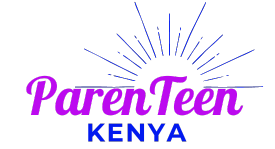
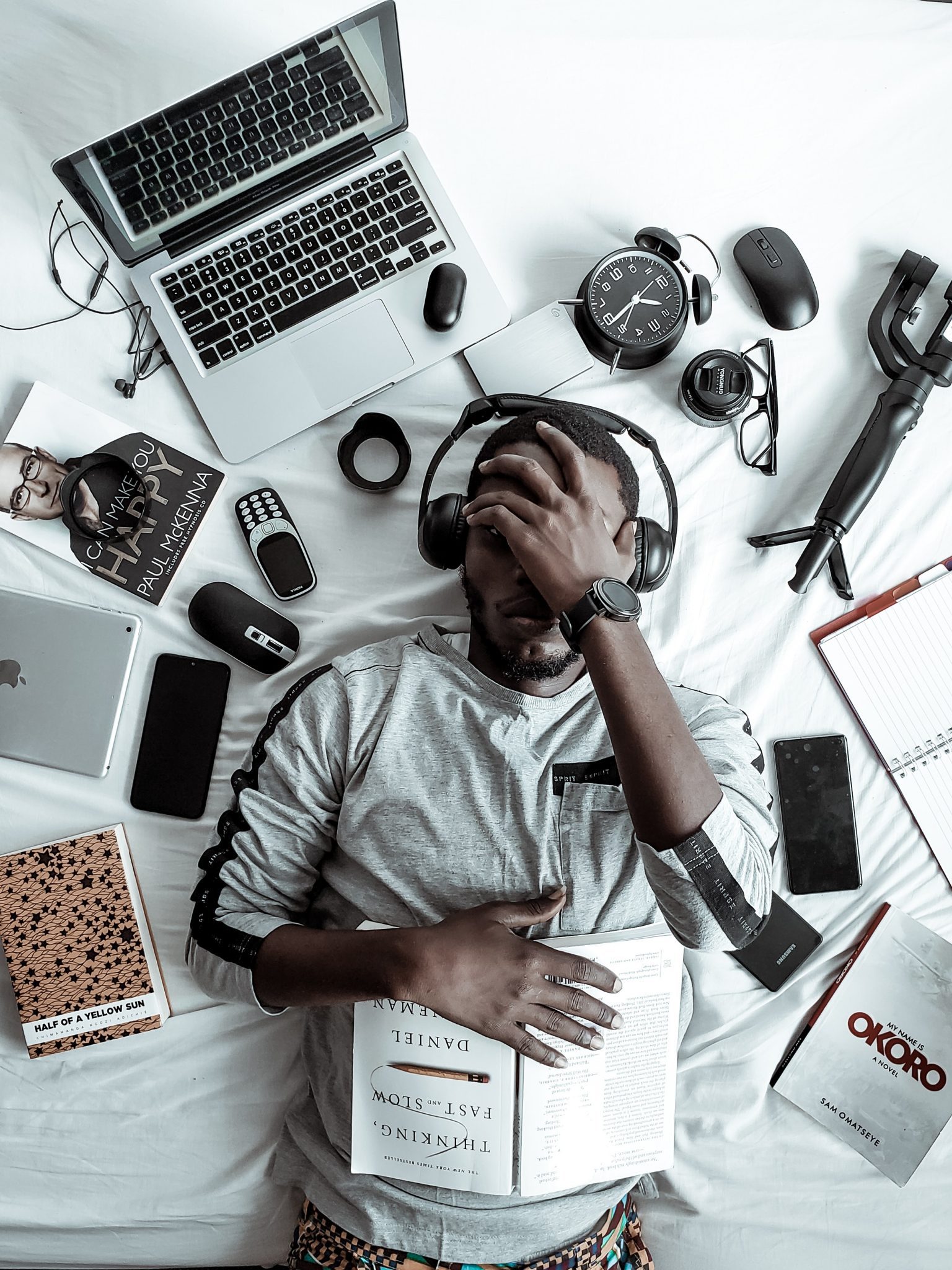



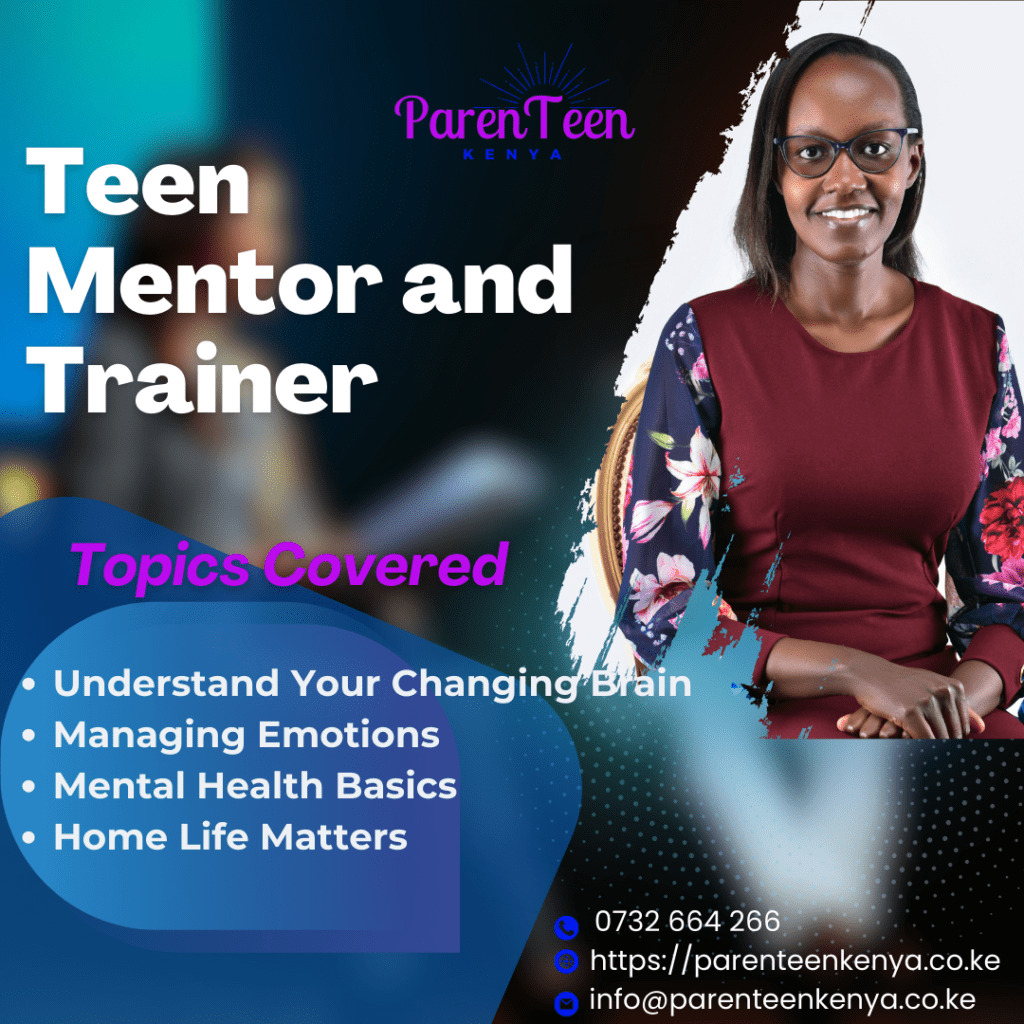
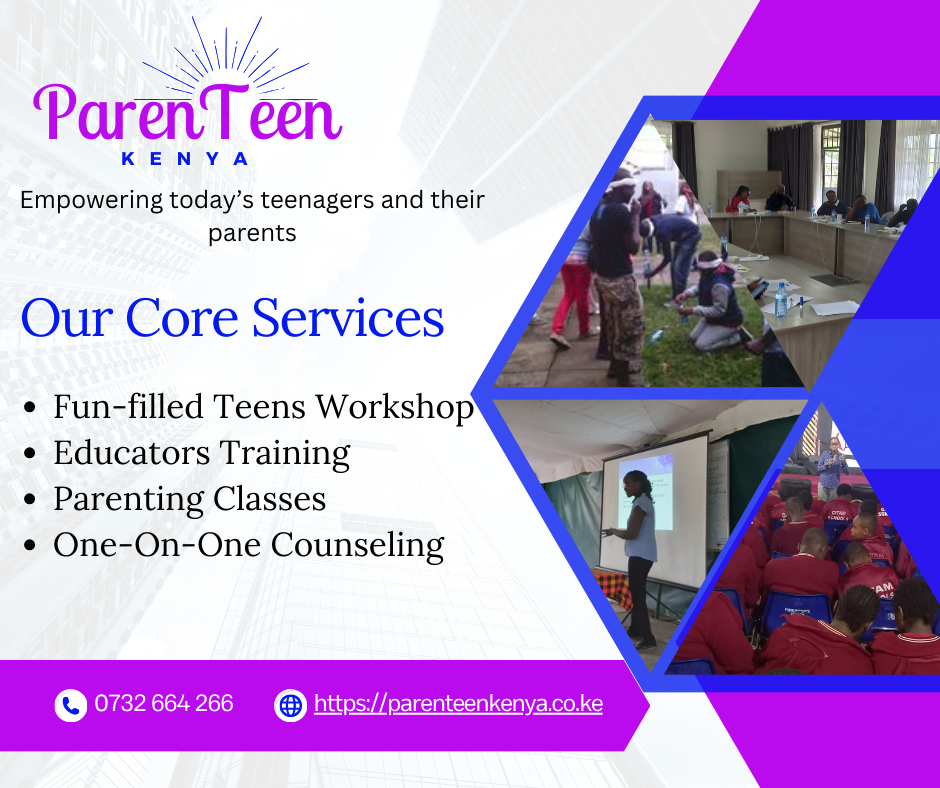
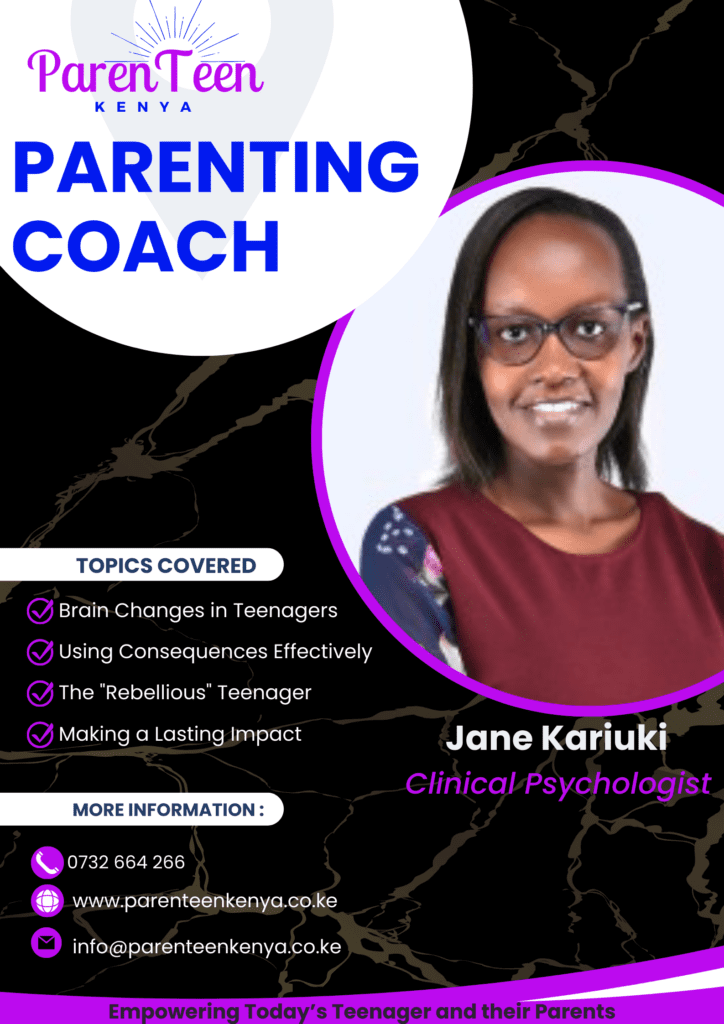
[…] using parental control apps to help screen and monitor what your teenager is accessing. These apps include Bark, Netnanny, […]
[…] Offering these guidelines will reduce the conflict you may encounter with your teenager when you ask for their phone or when installing parental phone monitoring apps. […]
[…] on when and how long they can use the gadgets without taking them away. You can even install a parental control app with them that helps to monitor screen […]
[…] For more tangible results, set notifications to come to your phone so you are aware of comments and new followers. Read on parental control apps here. […]
[…] restricting access to sites that encourage self-harm. Use parental control apps for children and […]
[…] following table provides examples of parental control apps and how they help you protect your […]
[…] apps that prevent phone addiction: Various teen and parental control apps can help reduce phone addiction by tracking phone use, setting limits, and providing reminders to […]